| |
|
|
Backing up Xbox GamesQ: How do i back up my Xbox Games.
A: Here is a list of what you'll need to create a backup of your XBox games:
1. A modded XBox flashed with a new bios (will not work with an unmodded XBox or with the original bios.)
2. A new dashboard for your XBox (EvoX, Avalaunch, UnleashX, THC, etc.)
3. You need the app dvd2xbox (PM me if you don't know how to get it.)
4. A computer with Qwix and Alcohol.
5. A DVD burner, and DVD-/+R's (I recommend using higher quality DVD's, and -R's are recommended as the drive seems to read them the best. Try Verbatm or Ritek, they work for most. RW's work, but are less likely to work than a R.)
With all this in hand you should be setup for backing up your XBox games. So let's get started.
So first of all we need to get the data from the DVD on our XBox (your standard PC drive will not read XBox media, it is incompatible with Windows.) For this we use dvd2xbox. Here are the steps for copying the game to your HDD on your XBox. This is also assuming you've got dvd2xbox on your XBox, and you have setup a new dashboard.
1. Insert the game.
2. Boot into your dashboard.
3. Go to your applications list, and open dvd2xbox.
4. Confirm it recognizes the disc (bottom left should say "DVD: XBOX Software XXXX MB")
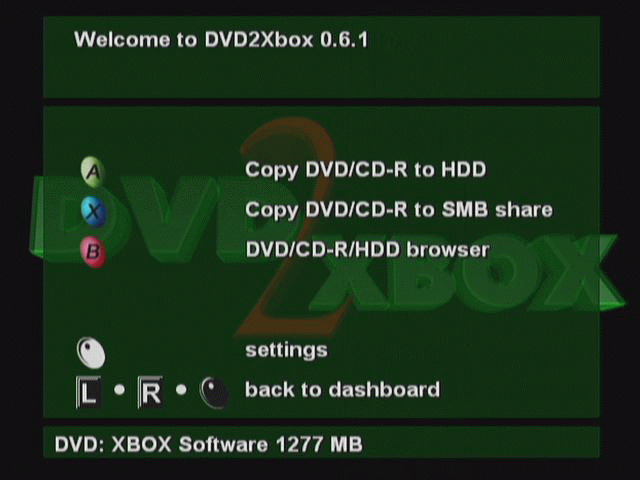
5. Press A to start copying it to the HDD, and chose where to transfer the data to (e:\ or e:\games\ or f:\games if you have installed a larger HDD)
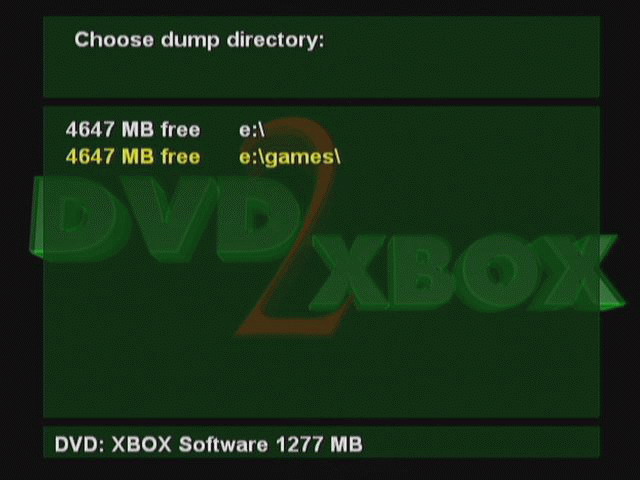
6. Press A once you have found the folder where you wish to transfer to data to (in this example we are using e:\games\.)
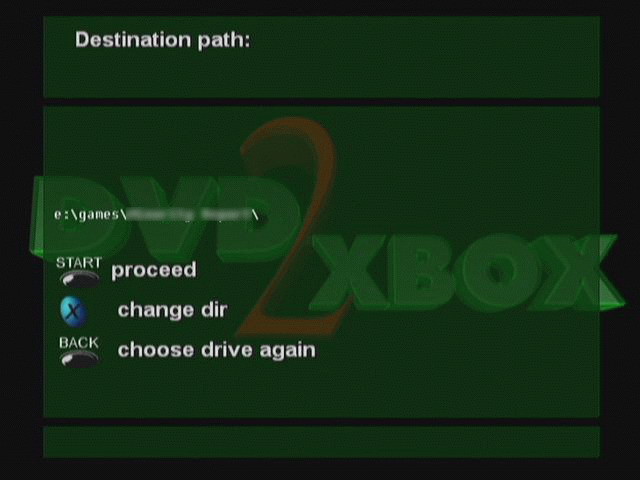
7. Press START, this will start the transfer.
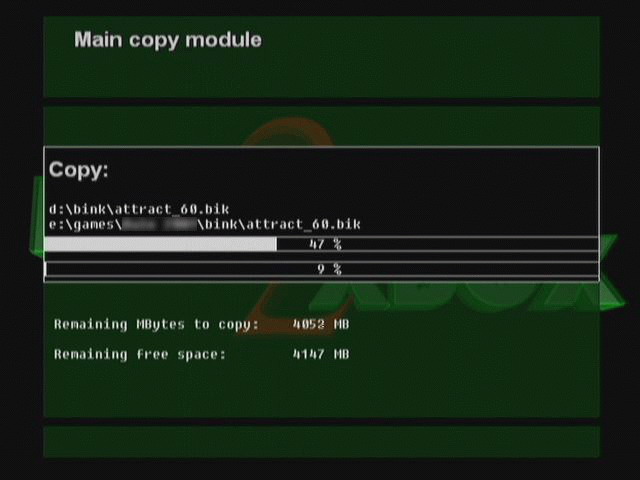
OK, so now we need to create the xISO. You must be able to FTP to your XBox through your dashboard (there is no other way.) So once you have finished transfering the game, go to your dashboard screen (L+R+Black), and just leave it there. Now go to your computer and start up Qwix. There are other programs that create xISO's, but Qwix is by far the easiest. It can be found here: http://www.teamavalaunch.com/qwix/ (download link is at the top.) We are going to use Qwix to create the xISO from the XBox through FTP (as opposed to transferring the files then creating with Qwix from your PC's HDD.) So here is how to set up the FTP connection with your XBox and create the xISO:
Note: If you've already set up the FTP connection to your XBox in Qwix, skip to step
1. Open Qwix.
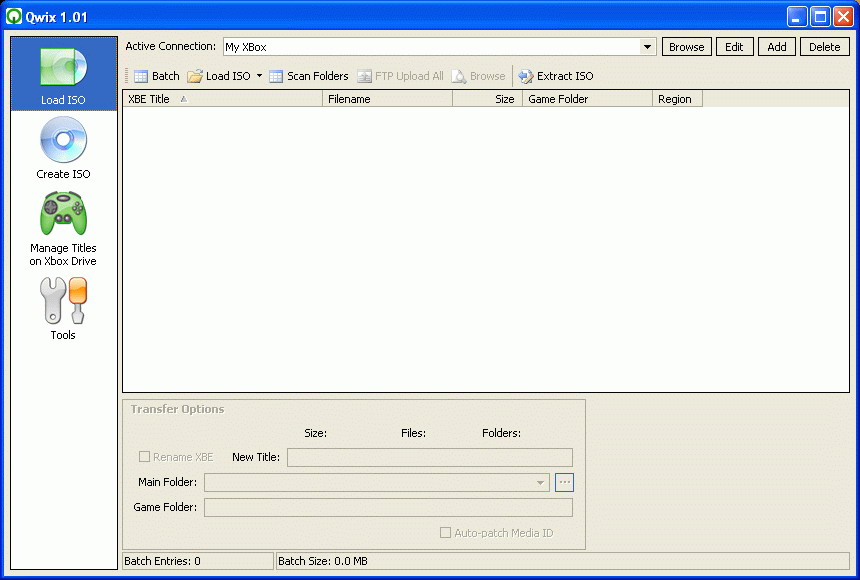
2. Click on "Tools" on the left menu.
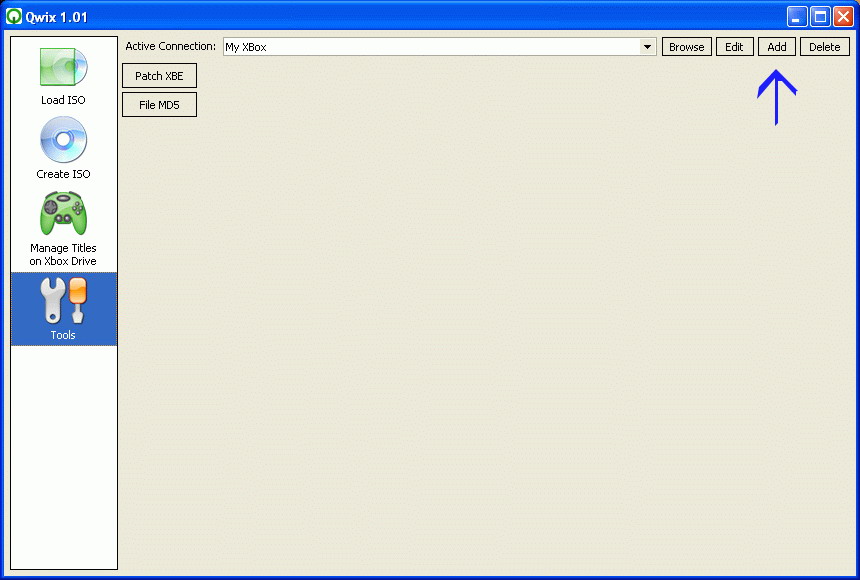
3. On the top of the main menu it should say "Active Connection:" and to the right there is they "Add" button. Click on that, and then "New Connection". Now input all the data. You dashboard preference should display your IP. Once the IP is in click on the "Add Folder" button and add the folder where your game is located (i.e. e:\games\).
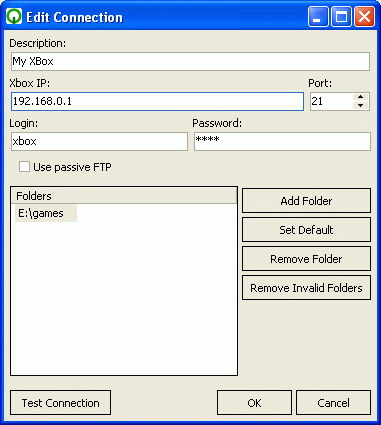
4. Now that your connection to your XBox is set up click on "Create ISO" on the left.
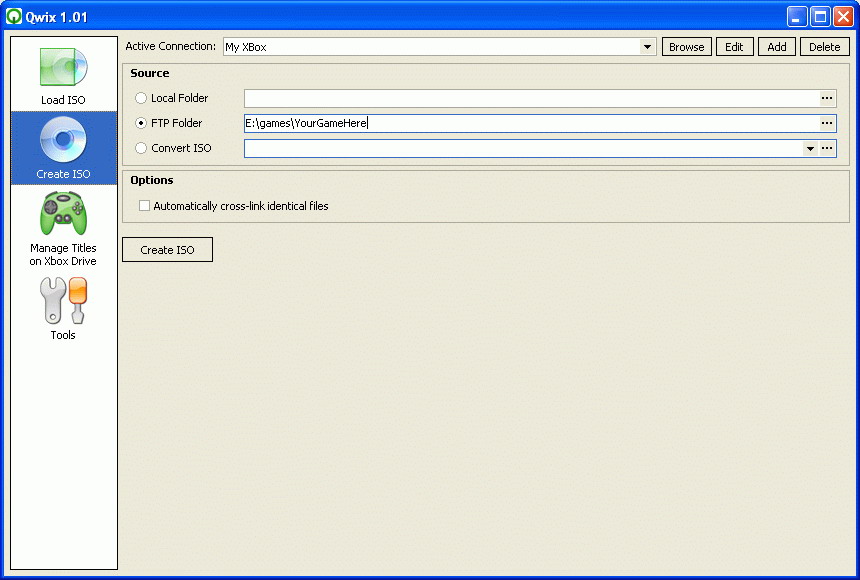
5. Click the FTP Folder radio button, and click on the button to the right, then navigate to the folder containing the game files (i.e. e:\games\GAMENAME\) and select that folder. Then click the "Create ISO" button on the bottom.
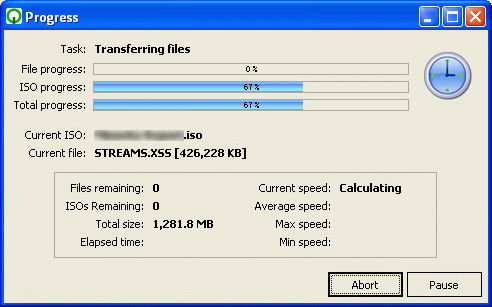
6. Select where to save your xISO too, and wait for it to finish.
Now to burn the xISO:
1. Open Alcohol.
2. Click on the "Image Burning Wizard".
3. Browse to your xISO game file.
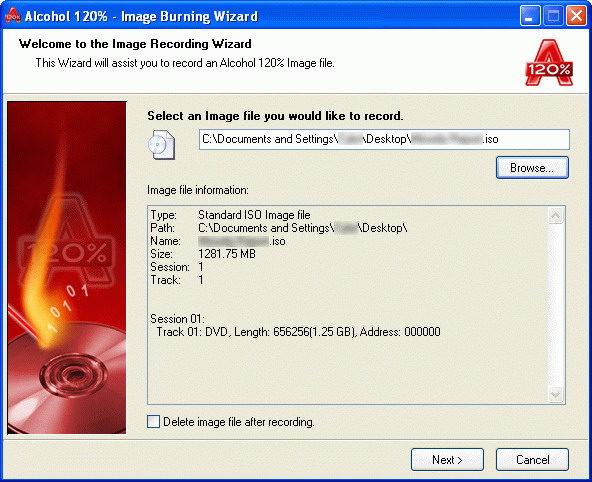
4. Click the "Next" button, than "Start" button, and you're burning your backup.
5. Enjoy
That's all there is too it. It seems like a lot, but once you do it once, you'll be able to do it again in no time. If you have any questions PM me Spider-One.
Many thanks to Spider-one for this walkthrough.
|
|
| |
|