| |
|
|
How do I use the Alcohol Audio ConverterTo use the Alcohol Audio Converter you will need to go to Device in Alcohol 120% then choose Audio Converter

or in newer versions choose the icon in Main.

The Audio Converter will then open.
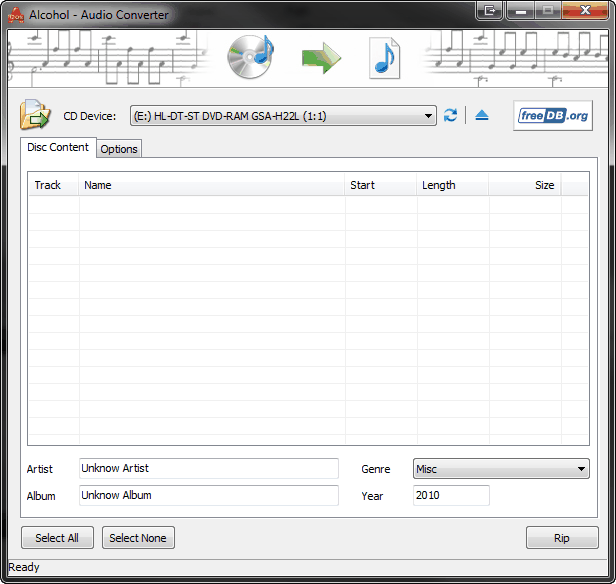
Insert a disk in to your drive the Audio Converter will connect to FreeDB.org and try and identify the Album which it will then list,
if you wish to rip the whole disc click on Select All or if you wish to rip certain tracks choose them by clicking on the box then click on Rip
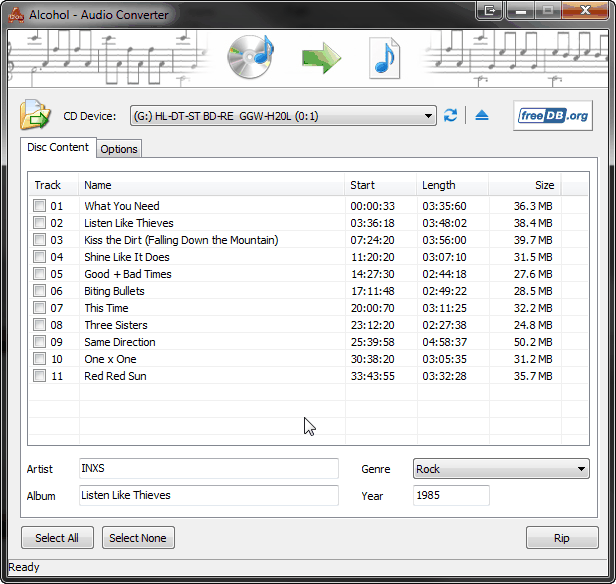
Your disk will now be ripped to your computer.
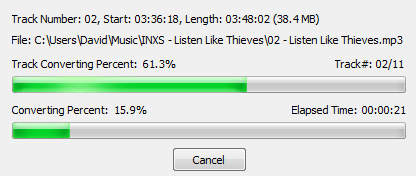
After the disc has been ripped the window showing the percentages will close you can then exit the Audio Converter.
|
|
| |
|