| |
|
|
Burning a BD sized Image to discStart Alcohols Image Burning wizard and select the Image that you wish to burn.
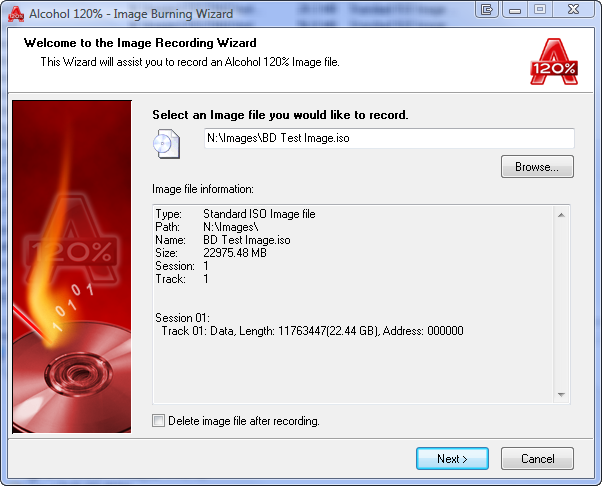
Click on Next.
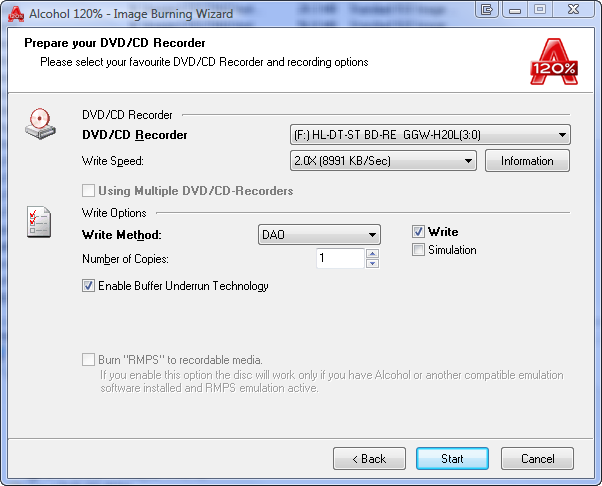
In this Window you can choose the Drive you wish to use, the
Write Speed, Number of Copies.
Write Method is DAO and cannot be changed.
Click on Start.
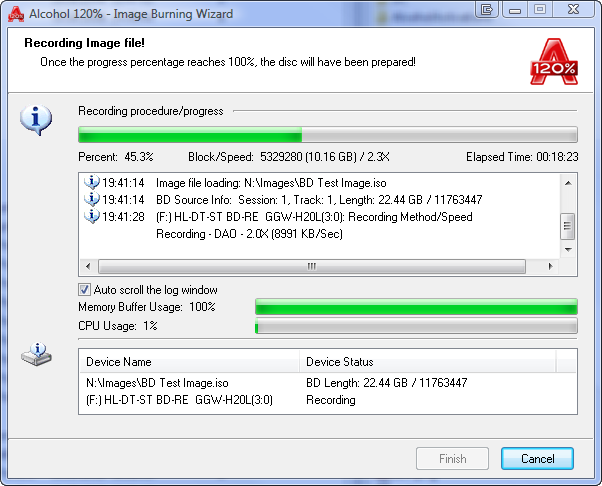
Your Image will be burnt to Disc.
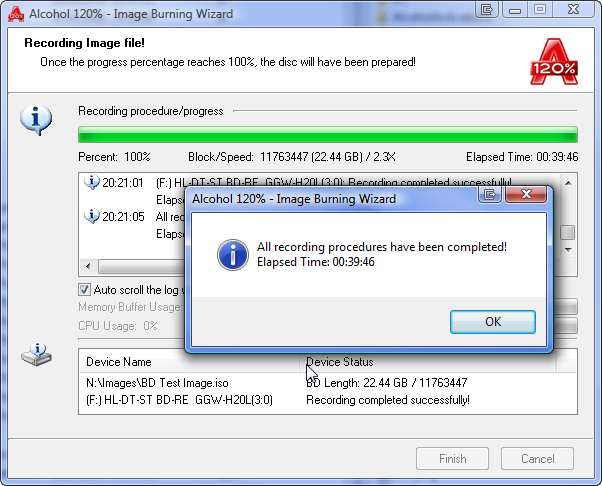
You will receive a message telling you that your Disc is finished click on OK.
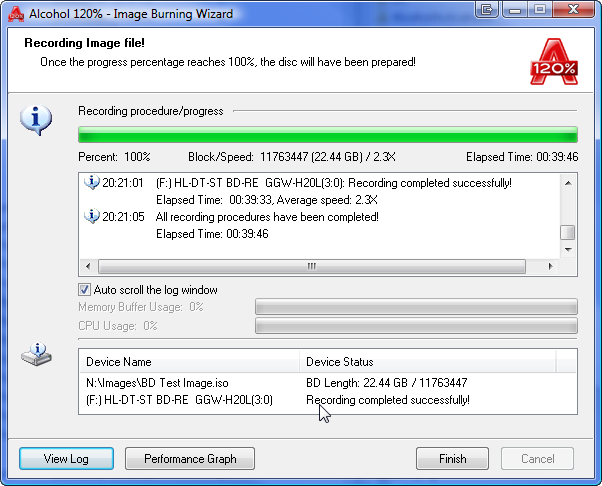
Click on Finish.
|
|
| |
|