| |
|
|
Mounting An Image Using HotkeysYou can define Hotkeys to easily switch between mounted CD/DVD images, this could be usefull when using multi CD/DVD software.
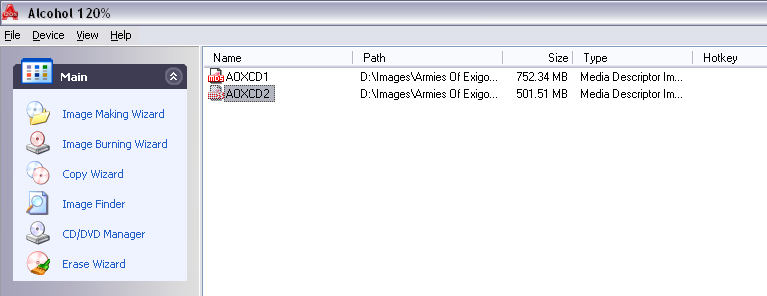
Choose the CD/DVD image you wish set the Hotkey.
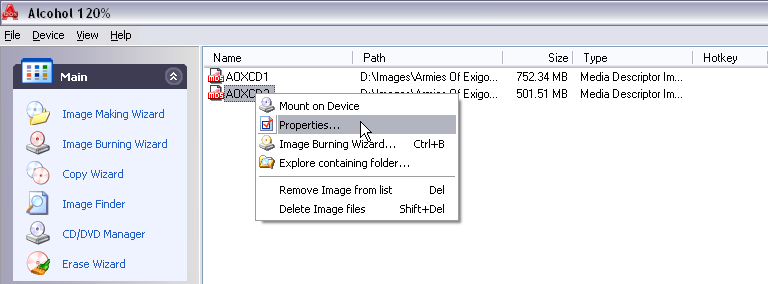
Right click on the chosen image file, and select Properties.
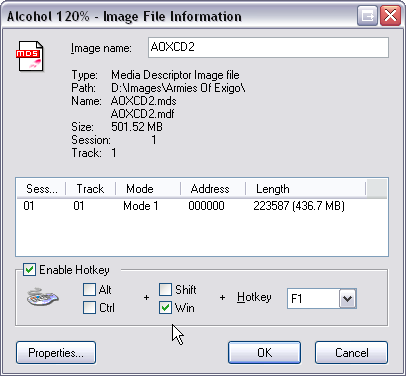
Check "Enable Hotkey", chose the Hotkey you want for this image and then press OK.
Now you can switch to this CD/DVD image using the Hotkey that you have set.
|
|
| |
|