| |
|
|
How To Send A System ReportPlease Note:. Users of the Trial Forum simply Mark & Copy your System Report then Paste it in your Post.
Q:- I am having a problem and need to know how to send a system report to the support team.
A:- The following information shows you how to send a system report to the support team to enable them to offer help and advice on what your problem might be.
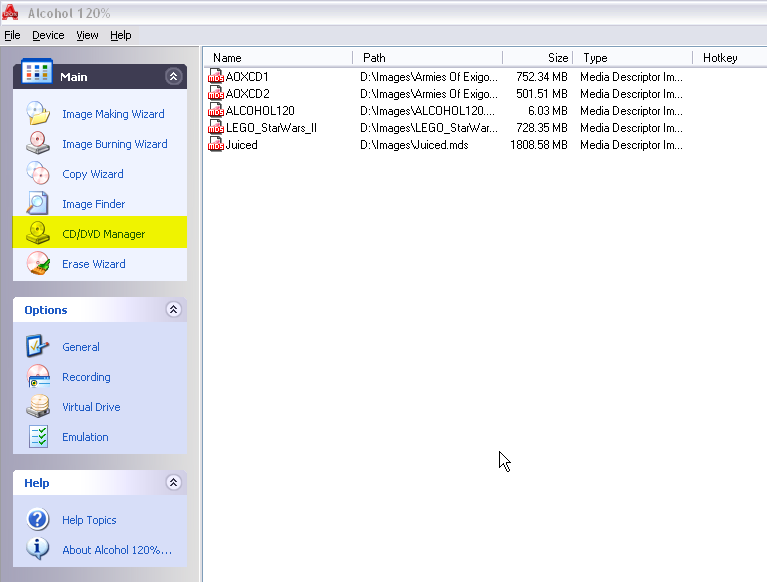
In Alcohols main Window click in the Menu on CD/DVD Manager.
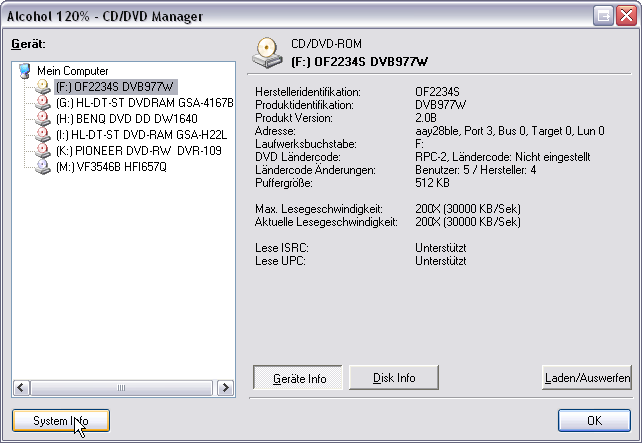
This Window will appear click on the Button bottom left System Info
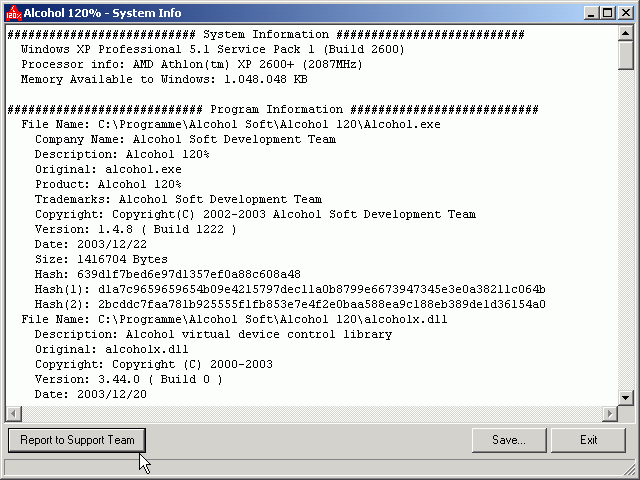
you will see in the bottom left hand corner the Button Report to Support Team click here.
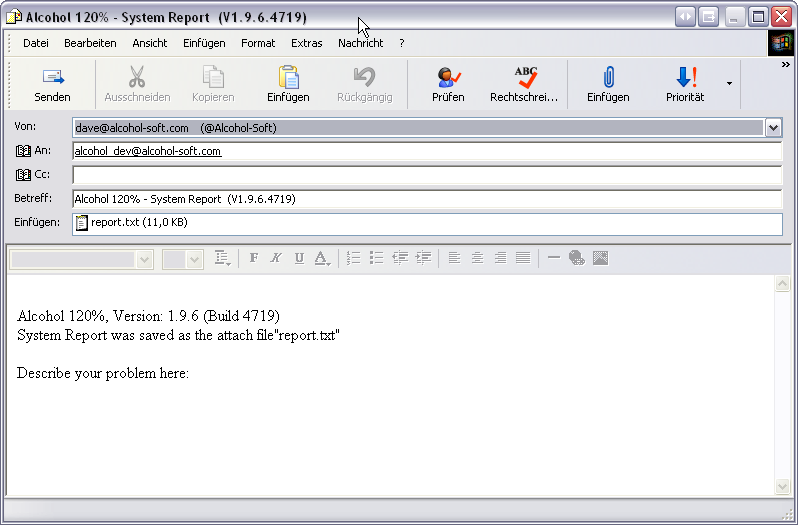
To help the support team with your problem please enter some information concerning the problem under the text "Describe your problem here:" This will help the support team evaluate your problem more quickly and offer you the best advice.
|
|
| |
|