| |
|
|
Updating AlcoholWhen a new version of Alcohol is released you will be notified if you have enabled Auto Check current version Status in options.
To Update Alcohol login to your account on our Homepage then once you have logged in click on Download in the menu.
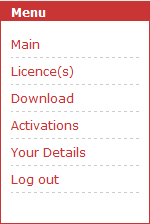
You will see the following.
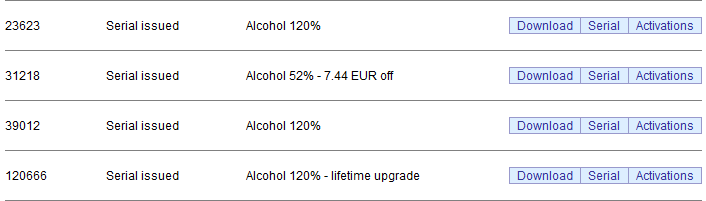
Click on Download on the right hand side the following will be shown.
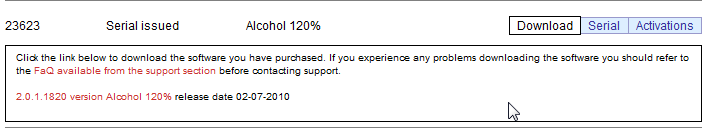
By clicking on the link 2.0.1.1820 version Alcohol 120% release date 02-07-2010 the Download will begin.
You will see the following Warning
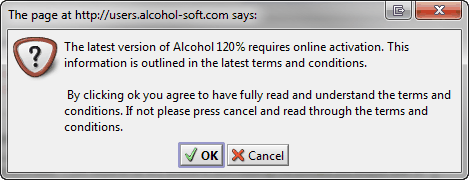
Click on OK to Download Alcohol.
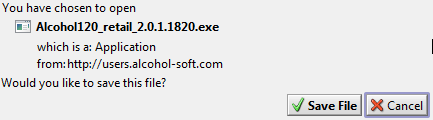
Then in the next window Save File.
Run the Setup you will see the following click on next.
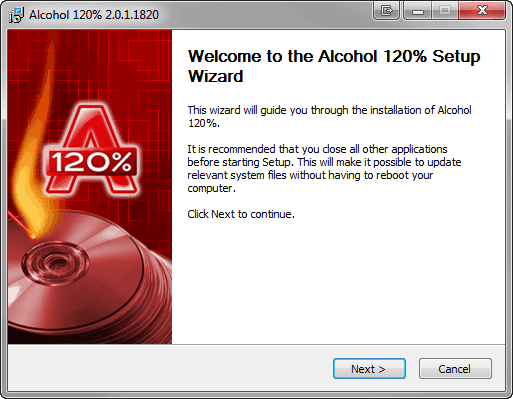
you will then need to agree to the EULA.
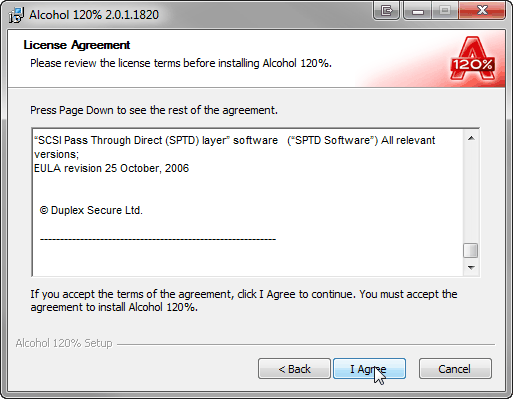
After agreeing to the EULA you will be asked if you wish to Update to Alcohol 120% 2.0.1.1820 or Uninstall Alcohol.
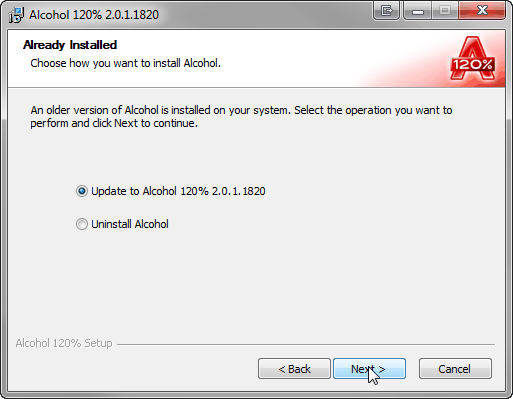
If you choose Update the Setup routine will remove the previous Version, reboot then install the latest version, if you
choose uninstall you will have to manually install the latest version.
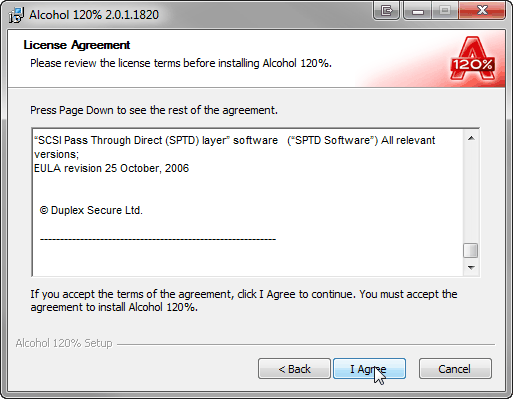
You will then be asked if you are sure that you wish to uninstall.
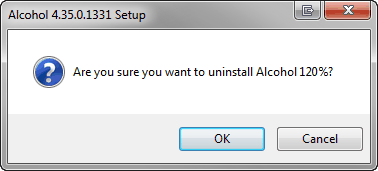
Click on OK.
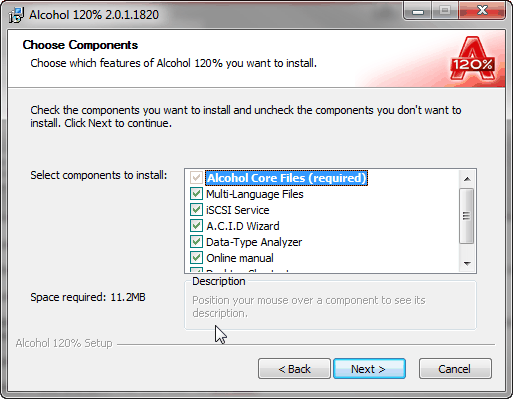
You will then be asked to choose the components to install after doing this click on next.
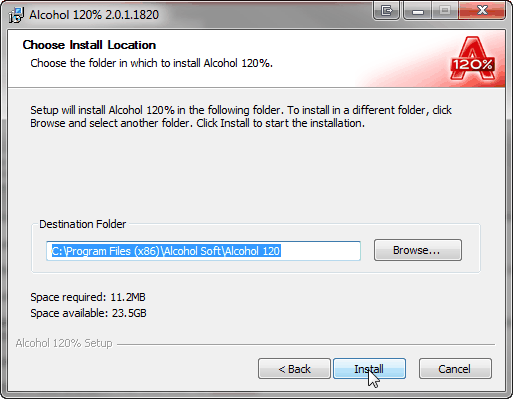
Choose the Destination Folder.
Click on Install.
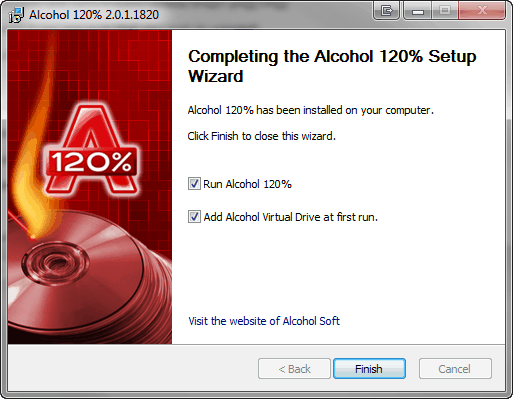
Make sure that both "Run Alcohol 120%" and "Add Alcohol Virtual Drive at first run" are checked
then click on finish.
You have now updated Alcohol to the latest version.
|
|
| |
|