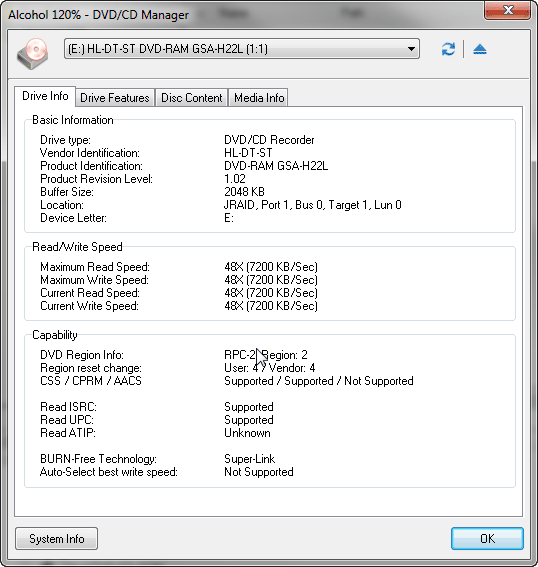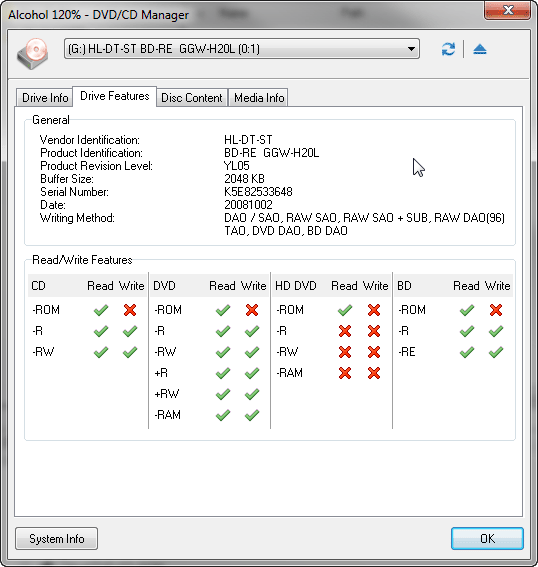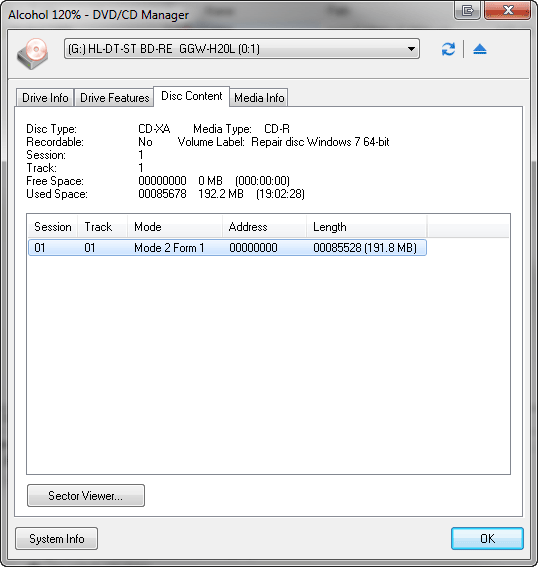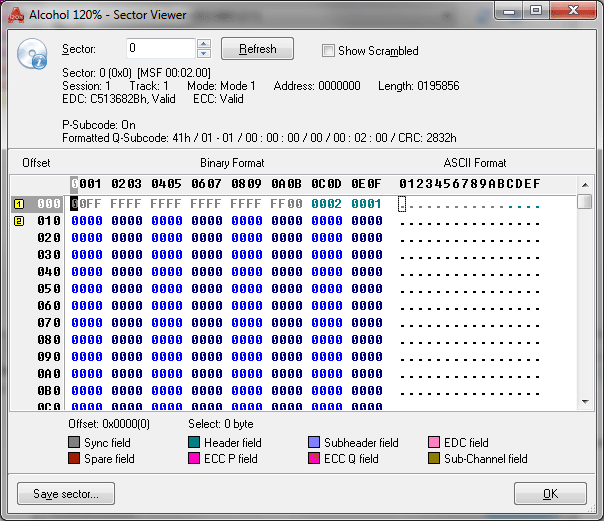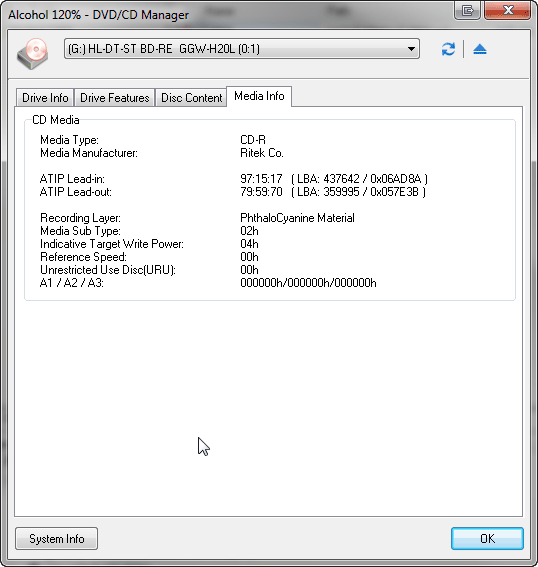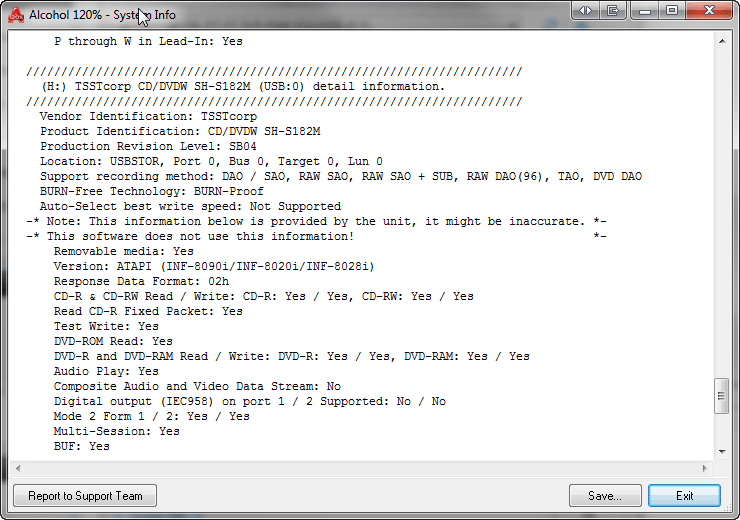|
|||
Drive Info: You can see informations about your drive in this tab.
Drive Features: In this tab you can see your drive capabilities to read/write different types of discs.
Disc Content: In this tab you can see informations on the contents of your currently inserted disc. Sector Viewer : If you select a track from the tracks list and then click the "Sector Viewer" button (or just double click the track) you will reach Sector Viewer (seen below).
Media Info: Allow you to see detailed media information like Media Manufacturer for the currently inserted disc.
The System information provides the current configurations of the computer and information of the CD/DVD devices installed. In addition, users can also review the working process (CD/DVD emulation or recording) by clicking Report to Technical Support button if errors occur during the emulation and recording process. The information will be helpful for users and the Alcohol Soft Support Team to find out what the errors are and solve the problems in the shortest time. Users may save or print out this report for future reference. |