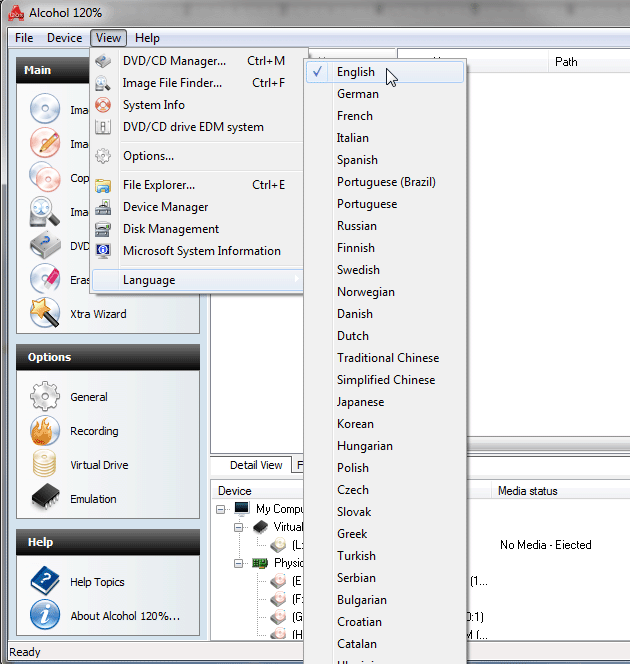|
|||
Alcohol user interface supports a wide range of languages, making it easer to use for people whose native language is not English, to change it follow these steps: 1. Open the "View" menu. 2. Hover the "Language" item. 3. Select your preferred language.
You can also download and install a foreign language user manual that you can find at: http://support.alcohol-soft.com/en/ after download just copy it to the Help subdirectory of the directory you have Alcohol installed (eg. \Program Files\Alcohol Soft\Alcohol 120\Help\). |