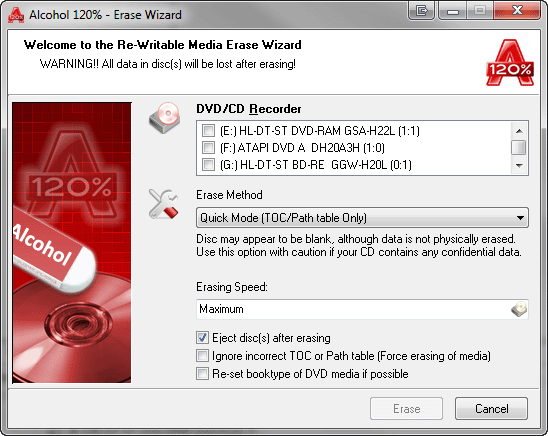|
|||
Note: This option is only available in Alcohol 120%. Erase Wizard erase the data from a re-writable CD/DVD disc (CD-RW/DVD-RW/DVD+RW/DVD-RAM). Insert the re-writable CD/DVD disc into the CD/DVD recorder, then click on Erase Wizard icon
Choose one (or multiple) CD/DVD Recorder(s) and the erase method. Quick Mode (TOC only) (Default): This option will do a fast erase of the re-writable CD/DVD disc. It may take some minutes depending of the erase speed and media, and only erases the disc's TOC (Table of Contents). Full Mode (Erase/Format full disc): Compared to the Quick mode, this option will erase the whole disk, including all data which is stored on the disc and will therefore take longer. Notice: The "Quick Mode (TOC only)" erase method is suggested, if users want to use the re-writeable disc again with Alcohol 120% software. However, if users will use other Packet Writing Software, the Full Mode is strongly recommended. |